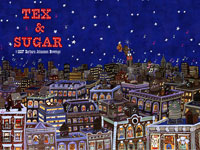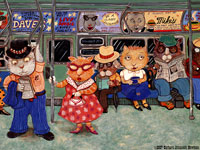Wallpapers
Select an image and click on the resolution that matches your screen. The larger image will open in a new window.
In Windows, right-click on the image and select Set desktop background from the popup menu.
In Mac OS X, Control-click the image and select Save from the popup menu. Open System Preferences and select Desktop & Screen Savers. Locate the image.
For the Playstation PSP, Control-click or right-click the image and save it to your computer. Connect your PSP